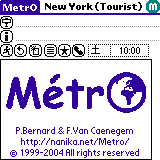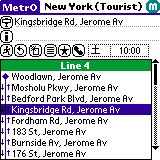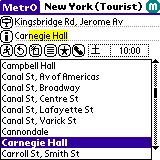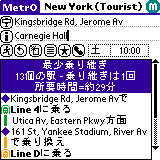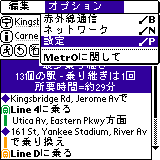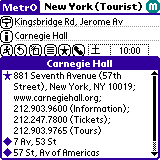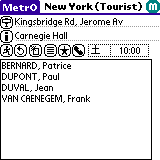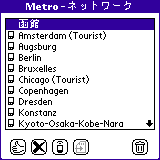アプリケーション ラウンチャ-で、Métro  を選んで下さい: を選んで下さい:
あなたの旅行の日時を選ぶ為に、 日にち、時間をクリックして下さい。
(いくつかの都市に限られます ) |
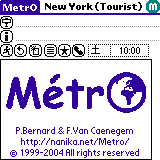 |
"路線"ボタンをクリックします。
表示されたリストから、路線を選んで下さい: |
 |
| 各駅が表示されます。
あなたの出発駅、到着駅をそこから選び、クリックして下さい : |
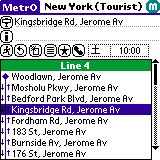 |
"駅"ボタンをクリックして下さい。 今現在の都市における全ての駅のリスト
(加えて "主だった場所 ") が表示されます。ただ、駅の名前を入力するだけです。 (グラフィティで): |
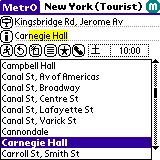 |
| "スタート"ボタンをクリックします。最適なルートを算出します: |
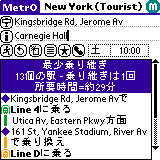 |
"オプション" メニューの "設定" を選んで下さい: |
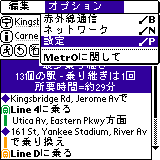 |
| 統計に基づいたルートを算出したいかどうか選んで下さい: |
 |
Tap on the "i" button or on the icons
in the results to get more detailed information: |
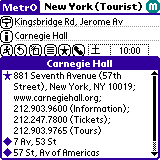 |
| Tap on the "Phone" button
to display your contact list (those with a station associated): |
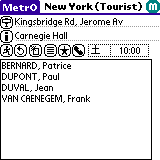 |
あなたが知りたい都市を選ぶ為に、"オプション" メニューの
"ネットワーク" オプションを使用して下さい: |
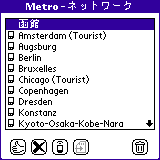 |
| |
Complete
Métro  functions list: functions list:
- Fully assisted station search (various lists selection or text entry)
- Station list for each line
- Recently used stations history
- Operating hours management (in selected cities)
- Places of interest:: tourism, night life, ... with detailed information (in selected cities)
- Line deactivation option (in case of strikes or works, ...)
- Line colors in the stop list and in the calculation results
- Contacts list interface (enter your contact's subway station only once)
- Install only the cities you need (and save memory)
- Extension card compatibility
- City databases exchange through IR interface
- Two different routes suggested (fastest and least connections)
- More than 400 cities included, most of them with complete information
(750 stations in London, 954 in New-York, 1835 in Tokyo, 881 in Paris),
including suburban systems, buses, trams, ferries...
- Frequent updates (every month) for up-to-date information
- Available in 38 languages
- ...
|
| |
Download
Installation
User guide |